How to use Discover Uni
Discover Uni is an official source of information about higher education across the UK.
It provides information, advice and guidance to support you to find out about higher education options. You can also view course data which is taken from national surveys and data collected from universities and colleges about all their students. The course data provides an insight into student and graduate experiences, this can help you to research your options and make a decision which is right for you.
How to use Discover Uni
- you can find courses by using the 'search' on the homepage.
- enter the name of the course and select the universities or colleges you are interested in. You can use the filters to narrow your search.
- 'save' a course if you want to come back to it later or compare it against other courses.
What information can I see on a Discover Uni course page?
You can find information such as:
- student views of the course including how students rated the quality of the teaching, learning opportunities, assessment and feedback, academic support, organisation and management, learning resources, learning community and student voice.
- how many students have continued into their second year.
- what jobs graduates have gone into after completing their degree
- graduate earnings at 15 months, 3 years and 5 years after the course
- graduate perceptions which show if graduates feel that their course is positively impacting their work after graduating.
- qualifications and UCAS tariff points students had when they were accepted onto the course.
- student satisfaction (for courses in Wales, Scotland and Northern Ireland)
See an example of the course data below:

The course page will also include links to the university or college website so you can find out further information.
Sometimes there is not enough data available for your chosen course. When this happens, we try to display data for similar courses at the same university or college. See further information in About our data page.
How to compare courses
When you have found courses you are interested in, you can view the course data side by side using the course comparison tool. You will need to:
- 'save' the courses you are interested in
- go to ‘saved courses’ and select the courses you would like to compare. You can choose up to seven to view side by side.
- click 'compare'.
You can now see all of the course information for each of the courses you have chosen. See an example below:
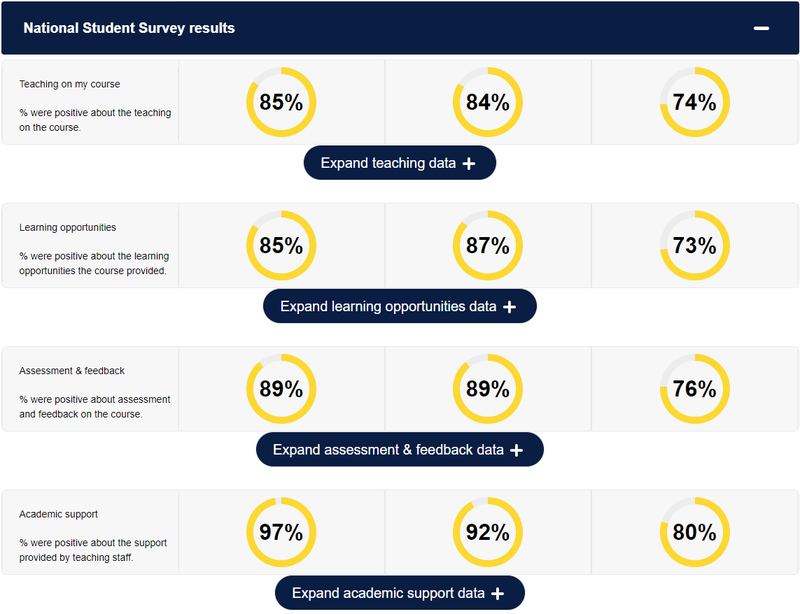
The tool supports you to make meaningful comparisons and shortlist your course choices. See our guidance for comparing courses for further information.
Remember to consider a range of factors when making your choice.
See further guidance in our pages below to help you to think about what is important to you.
to top